1. FastStone Image Viewer - for editing photos
2. Paintshop Pro X4 Ultimate - for editing photos
3. LandscapePro 2 - Brighten, recolor or replace skies.
2. Paintshop Pro X4 Ultimate - for editing photos
3. LandscapePro 2 - Brighten, recolor or replace skies.
4. Hugin - Panorama stitching program
5. PhotoSticher - Panorama stitching program
6. Picasa - for creating web slide-shows
5. PhotoSticher - Panorama stitching program
6. Picasa - for creating web slide-shows
7. Scrapbook Factory Deluxe Version 5 - for creating collages
8. ProShow Gold - for creating slides-shows
9. Inpaint 4 - for removing objects from a photo
10. PhotoScissors 3.0 - Background removal software
11. FotoFusion v5 ENHANCED - for creating collages and albums
NEW - Android Phone Apps
12. Camera ZOOM FX - for taking and post editing
13. AutoFocus Pro - for adding Depth-of-Field
14. Snapfield - full featured editing app
15. Photo Grid - photo editing and collage maker
16. ToolWiz Photos - full featured editing app
10. PhotoScissors 3.0 - Background removal software
11. FotoFusion v5 ENHANCED - for creating collages and albums
NEW - Android Phone Apps
12. Camera ZOOM FX - for taking and post editing
13. AutoFocus Pro - for adding Depth-of-Field
14. Snapfield - full featured editing app
15. Photo Grid - photo editing and collage maker
16. ToolWiz Photos - full featured editing app
1. FastStone Image Viewer: I now use FastStone Image Viewer for almost all of my everyday needs; and it's FREE. I love the "comparison" feature for determining which of my photos has the sharpest focus. In my opinion, for a free program, this is the "best" there is!
This full-featured browser, converter and editor is one of the most user-friendly image editing programs I have ever used. Its features include image viewing, management, comparison, red-eye removal, emailing, resizing, cropping, retouching and color adjustments, just to name a few. Its innovative but intuitive full-screen mode provides quick access to EXIF information, thumbnail browser and major functionalities via hidden toolbars that pop up when your mouse touches the four edges of the screen. Other features include a high quality magnifier and a musical slideshow with 150+ transitional effects, as well as lossless JPEG transitions, drop shadow effects, image annotation, scanner support, histogram and much more. It supports all major graphic formats (BMP, JPEG, JPEG 2000, animated GIF, PNG, PCX, PSD, EPS, TIFF, WMF, ICO and TGA) and popular digital camera RAW formats (CRW, CR2, NEF, PEF, RAF, MRW, ORF, SRF, ARW, SR2, RW2 and DNG). Click here to check out and download this free program ... FastStone Image Viewer
2. PaintShop Pro X4 Ultimate: Simply put PaintShop Pro offers a great deal of flexibility with features that rival much pricier photo editors such as Adobe Photoshop. It's affordable without being overly simplistic or limiting. With it you can accomplish 95% of whatever Photoshop can do. The bottom line is that this full-featured program allows you to perform just about any photo editing, retouching, painting, drawing, and image management function you can imagine. The Learning Center and available training videos help new users learn the software and accomplish common tasks. Manage, Adjust, and Edit workflow tabs streamline the photo editing process from the review stage to the finished photo. You can easily copy and apply multiple adjustments to many photos in a batch process. PaintShop Pro X4 is a powerful graphics and photo editor at an affordable price. I have been using it for nearly 15 years and highly recommend it. PaintShop Pro X4 Ultimate.
This brand new edition of PaintShop Pro X4 for Photographers, now available on Amazon.com, is the most authoritative book in print on Paintshop Pro. It is completely updated with all of the new features in version X4 with hundreds of inspirational, full-color images and easy to follow, step-by-step projects that will have you producing great images in PaintShop Pro in no time! Everything you need to turn your photos into stunning works of art is right here in this Corel-reviewed guide. This new edition covers new features including how to make the most of the newly organized workspaces, use the redesigned HDR tool, and editing RAW files using the newly enhanced Camera RAW Lab. It is a "must have" book for anyone who has purchased or upgraded to PaintShop Pro X4.
3. LandscapePro 2: This is a program that is relatively new to my photo editing arsenal. With intelligent controls that adapt to the features in your photo, LandscapePro allows you to easily brighten, recolor or replace skies and get dramatic results with your landscapes. Even though these functions found within some of the previously mentioned photo editing programs, many can be laborious and time consuming, fret no more! After an extensive search for a good stand-alone program to perform these functions, I decided to purchase LandscapePro 2 ($49.95). LandscapePro 2
4. Hugin - Panorama photo sticher: This is a program that is relatively new to my photo editing arsenal. It's what's known as a photo stitcher. For those who are unfamiliar with the idea of a photo stitching, this is a program that allows you to take multiple shots of the same scene with an overlap. You do this to create panorama images. An open source program, Hugin is a front end for a whole bunch of, mostly, very powerful command line tools. Though I don’t understand a lot of them, they deliver excellent quality. Make no mistake, this is a tool for professionals with a rather poorly designed user interface. The Hugin software gives you the choice to make panoramas either manually or automatically. Obviously the automatic method is easier on the end user, and requires a much lower learning curve when you initially get the program. The good news for the amateur is that the process is relatively easy and that there is a certain simplicity in the way it is laid out that makes it intuitive to use. The simple front end allows you to create a panorama in just three easy steps. Hugin - Panorama photo stitcher
5. PhotoStitcher/: It is always good to have a "backup" photo stitching program available. Because sometimes Hugin is unable to create a panorama, I revert to this program which almost always does the job. Sometime I use both and compare photos to see which has done the best job. PhotoSticher smoothly blends multiple overlapping pictures of the same object into a finely aligned panoramic image without a single manual operation at all! The program supports creation of horizontal, vertical and combined panoramic photos without any user input. A user simply loads all the photos of the object taken from the same point of view into the program, clicks the “Stitch” button. There are six options to choose from under warp surface that include, plane, cylindrical, spherical, fisheye and stereographic. If your original images are flat, the warp surface to choose is spherical. After selecting the spherical option, click ok and the program continues the relatively quick process of stitching. In about 45 seconds the program presents a final panoramic image. Crop the result with automatic cropping. You can merge multiple microscope images into a single picture, as well as automatically stitch Satellite Google Earth Images. Completely non-technical, PhotoStitcher is available for Windows XP or higher and for Mac OS X 10.6 or higher. The program is free for evaluation while the full version costs $19.99. PhotoStitcher.com/
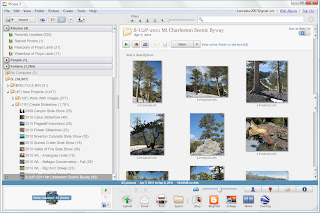 6. Picasa & Picasa Web Albums: Picasa is free to download, and Picasa Web Albums provides 1 gigabyte of free storage -- that's enough space for 4,000 wallpaper-size photos. (Note: I purchased and additional 20GB of storage space for $5/yr) Together, Picasa & Picasa Web Albums make it easy for you to organize and edit your digital photos, then create online albums to share with friends, family & the world. When you download and run Picasa, it automatically finds all the photos on your PC, wherever they are, and organizes them in seconds. Even though it contains a wide variety of creative and editing features, I only use this program for creating and sharing slide-shows that I publish on my Photo Gallery site. You can create stunning online photo albums to share with friends and family, or public albums for the world to see. Publishing and sharing photos online can be done with one click. And the great thing, if you decide to add new photos to an "album" on your computer, it automatically gets synced to your Web Albums and to any place you may have embedded it. Picasa & Picasa Web Albums
6. Picasa & Picasa Web Albums: Picasa is free to download, and Picasa Web Albums provides 1 gigabyte of free storage -- that's enough space for 4,000 wallpaper-size photos. (Note: I purchased and additional 20GB of storage space for $5/yr) Together, Picasa & Picasa Web Albums make it easy for you to organize and edit your digital photos, then create online albums to share with friends, family & the world. When you download and run Picasa, it automatically finds all the photos on your PC, wherever they are, and organizes them in seconds. Even though it contains a wide variety of creative and editing features, I only use this program for creating and sharing slide-shows that I publish on my Photo Gallery site. You can create stunning online photo albums to share with friends and family, or public albums for the world to see. Publishing and sharing photos online can be done with one click. And the great thing, if you decide to add new photos to an "album" on your computer, it automatically gets synced to your Web Albums and to any place you may have embedded it. Picasa & Picasa Web Albums7. Scrapbook Factory Deluxe - Version 5: I have been using a version of this program for more than seven years and just absolutely love its simplicity for creating scrapbooks, personalized photo calendars, special occasion cards, journals, photo collages, book covers, photo books, and just about anything else you can think of. Scrapbook Factory Deluxe 5.0 offers a collection of more than 6,500 exclusive templates as well as 75,000 beautiful graphics and more than 6,000 photorealistic embellishments sure to capture the excitement of any occasion. You can create slideshows and view them on TV or instantly upload to YouTube. You can burn CD photo scrapbooks, complete with music, using your CD-R drive and play them on most home DVD players. In addition to saving files to its own proprietary file-names, you can export to .jpg and .pdf files. To get an idea of what you can do, check out this 112 page book that I published a few years back for friends and family ... http://www.scribd.com/doc/24048366/Our-Retirement-Journey-A-Travelogue-Part-One. There may be programs that have more features, but none beat the ease of use of this program. I highly recommend it. Scrapbook Factory Deluxe - Version 5
8. ProShow Gold v5: If you have a desire to create more professional looking slideshows, ProShow Gold by Photodex is the program to use. You can create instant shows on your desktop with unlimited photos, videos & music. It's easy to drag and drop your content to create a new slideshow and ProShow Gold's wizard and instant effects make getting started a piece of cake. Easily add transitions, motion effects or fancy pre-made slide styles. Create slideshows with as many photos, videos and songs as you want. Easily share your slideshow online with Facebook or YouTube. Create DVDs, Blu-rays or CDs to watch on your TV or computer. Though there is a learning curve, customizaton and creativity is unlimited. I highly recommend it. ProShow Gold v5
9. Inpaint 4: If you often find the need to remove unwanted objects (people, fences, telephone lines, etc.) from your photos and find the process of using cloning functions found within most photo editing programs to be laborious and time consuming, fret no more! After an extensive search for a good stand-alone program to perform this function, decided to purchase Inpaint 4 ($21.14), whose sole function is to replace unwanted objects in your photos simply and intelligently. Simply use the mouse to select the area you want to remove. The program highlights the area as though you were writing on it with a red felt tip pen. Click on the start removal button and within seconds the program reconstructs the selected image area from the pixels that surround the area and bingo – the unwanted image is gone. Even though I was able to find and try a few FREE programs, I found this program was the easiest to use and offered the best results. I can accomplish in 30 seconds what sometimes used to take me 10-15 minutes to accomplish. I recommend it to anyone with this need. You can download a trial version that lets you perform everything except saving the edited image. Inpaint 4: 10. PhotoScissors v.3.0: If you want to easily remove the background from a photo, PhotoScissors saves the day. When you quickly need to cut out a person or an object to paste it to another picture, or to remove background from a photo. You don't need any specific skills or professional software for a perfect image clip: a few mouse strokes produce an accurate clipping path that can be further enhanced with fine brushes. Instead of trying to accurately enclose a region with the Lasso or Magic Wand tools in cumbersome professional graphical editors, you quickly mark areas you want to cut out and areas you would like to preserve, and the program automatically does the rest. Thanks to optimized analysis of the clipping edges, you don't have to hunt for pixels trying to select an unwanted background. The program features anti-aliasing, feathering and halo-prevention options for the best quality of the cutout. Coupled with transparency support it, gives you the best results, even on complex backgrounds. PhotoScissors is easy background removal with minimum efforts! Purchase Inpaint 4 ($19.99), PhotoScissors v.3.0 |
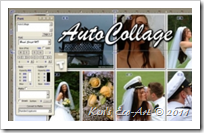 11. FotoFusion v5 ENHANCED by Lumapix: This is another program that I sometimes use for creating photo collages, digital scrapbooks and albums. Once you learn its menu structure and layout, its Automatic Collage Layout wizard produces a variety of unique arrangements for a selection of pictures with a single click. Clicking gives you a completely new arrangement. The results can be fine tuned further with interactive control over cropping, sizing, rotation, etc. if desired. Adding pictures to your collage is a simple click and drag operation. Resizing the image, adding a border, changing border style, rotating images, shading, redeye removal (and then some) are all right at your fingertips. Not only are these things very easy to find, they are placed in a way that just makes sense. When it comes to creating memorable digital scrapbooks, this program is heads-and-shoulders any other digital scrapbooking software I have found. Its user-friendly tools and impressive, professional-grade features, make creating digital scrapbooks as fast and easy. You can combine photos, text, and scanned objects into a single, creative layout. With the current explosion in digital photography and the vast amount of digital imagery that people are capturing on a regular basis, the need for a program like FotoFusion that has the tools to organize and present photographs in an interesting and efficient way is an absolute necessity. NOTE: The major difference between FotoFusion::Enhanced and FotoFusion::Extreme is that Enhanced version is limited to single-sheet projects and other editing options. It is not designed for multi-page projects. The output resolution is also limited to 13″ x “19″ @ 300 DPI – so there is a limit to the size of your creations. Though neither of these programs are inexpensive ($119.00 for the ENHANCED version and $299.00 for the EXTREME version), I own the ENHANCED version and have found it more than adequate for all of my needs. You can download a free trial version here … FotoFusion v5 ENHANCED.
NEW - Android Phone Apps
|
12. Camera ZOOM FX : Camera ZOOM FX has the following features: Full manual DSLR controls using S8 Camera, RAW capture (supported devices), Set ISO, focus distance, exposure, shutter speed (Lollipop only), Faster, more powerful, material interface, Combine shooting modes, e.g. timer + hdr, stable + timelapse, Specify button order in UX. In addition to the above, these powerful features are supported: Fastest camera on Android, Killer speed burst mode, RAW capture (supported devices), Manual controls, ISO, shutter speed, focus distance (supported devices), Set actions for hardware buttons, e.g. volume to control zoom, A Best Photo Mode, Stable Shot for better pics, Timer, Voice Activated, Collage Maker, Time Lapse, HDR Mode Pro, 100s of effects: Vignette, Retro, Holga, Bokeh, lomo, hipster, Tap anywhere to shoot, Silent camera mode, Grid overlays, 360 Horizon leve, Multiple flash modes, Live effects, Spy / Incognito Camera, Scene modes, e.g. night, Selfie flash, Custom folders, including external storage, Collage: e.g. 2x2 selfie shots, Tilt-shift filter. It can be purchased in Google Playstore: Google Playstore. 14. Snapseed: Snapseed is one of the most popular image editing apps available for Android phones. Whether you want to perform basic image enhancements or get more creative with your editing, the free Snapseed app is a great tool for improving your photos. Key features are: 29 Tools and Filters, including: Healing, Brush, Structure, HDR, Perspective (see list below), Opens JPG and DNG files, Use the “stack” to re-adjust edits later, Selective filter brush, All styles can be tweaked with fine, precise control, Its Tools and Filters can … RAW Develop – open and tweak RAW DNG files; save non-destructively or export as JPG (8 controls), Tune image – adjust exposure and color automatically or manually with fine, precise control (7 controls), Details – magically brings out surface structures in images, Crop – crop to standard sizes or freely (8 aspect ratios), Rotate – rotate by 90°, or straighten a skewed horizon, Perspective – fix skewed lines and perfect the geometry of horizons or buildings, White Balance – adjust the colors so that the image looks more natural, Brush – selectively retouch exposure, saturation, brightness or warmth, Selective – the renown “Control Point” technology: Position up to 8 points on the image and assign enhancements, the algorithm does the rest magically, Healing – remove the uninvited neighbor from a group picture, Vignette – add a soft darkness around the corners like a beautiful, wide-aperture would do, Text – add both stylized or plain text (38 predefined styles), Curves - have precise control over the brightness levels in your photos (30 predefined styles), Expand - increase the size of your canvas and fill up the new space in smart ways with content of your image, Glamour Glow – add a fine glow to images, great for fashion or portraits (6 styles), Tonal Contrast – boost details selectively in the shadows, midtones and highlights, HDR Scape – bring a stunning look to your images by creating the effect of multiple exposures (4 styles), Drama – add a hint of doomsday to your images (6 styles), Grunge – an edgy look with strong styles and texture overlays (5 basic styles, endless variations), Grainy Film – get modern film looks with realistic grain (18 styles), Vintage – the style of color film photo from the 50’s, 60’s or 70’s (12 styles), Retrolux – go retro with light leaks, scratches, film styles (13 basic styles, endless variations), Noir – Black and White film looks with realistic grain and the “wash” effect (14 styles), Black & White – classic Black and White look straight out of the darkroom (11 styles), Frames – add frames with adjustable size (23 frames), Double Exposure - blend two photos, choosing from blend modes that are inspired by shooting on film and by digital image processing, Face Enhance – add focus to the eyes, add face-specific lighting, or smoothen skin (10 predefined styles), Face Pose - correct the pose of portraits based on three dimensional models. It can be purchased in Google Playstore: Snapseed. 15. Photo Grid: The PhotoGrid app offers two main options: create a collage of up to 15 photos in a grid layout or create a scrapbook-style picture with up to nine photos. In the grid option, there are a wide variety of editing possibilities for each individual photo, as well as for the grid as a whole. You can add different backgrounds, filters and borders, as well as draw shapes, and add stickers and text. Photo Grid also provides a number of template grids to help you get more creative with your collages. Once you've finished creating your photo montage, you can either share the image via all the usual social networks (including Facebook Messenger) or save it in either JPG or PNG in different resolutions to your phone or to Dropbox. Creating a scrapbook is a similar process, where again you can edit each photo individually or play around with the image as a whole. But Photo Grid's features don't end there. You can create film strips or videos of your favorite photos then add music, change the run time, alter the transitions between photos, and edit the borders. Also, if you're a selfie fan, you can use the beauty retouch features in the Single HD layout, which include a feature to smooth and whiten skin, the ability to remove blemishes, and random filter effects. Shape masks are also available in the Single HD layout where you can re-edit the grids and scrapbooks you have created. You can also go take photos using Photo Grid and edit them straight from the app. While there aren't as many options as other photo editing apps, it's still quite a useful tool. The beauty of Photo Grid is its ease of use. It's super intuitive, with a well-designed user interface and a lay out that doesn't require any explanation. It can be purchased in Google Playstore: Photo Grid. 16. ToolWiz Photos: ToolWiz Photos is a photo-editing app that offers dozens of different tools for working with your photos. You can add filters, swap faces, adjust saturation, and even create fun collages. And all from an elegant and minimalist interface. It is the best all-in-one PRO photo editor providing 200+ powerful tools. Editing any picture with ToolWiz Photos is simple. Just select the image you want to work with and take a look at all the different tools available. You can find more than 30 different tools that can: rotate the image, adjust brightness, apply filters, add text, set it in a frame, etc. Another feature lets you create presentations with music. Some of its main features include:
It can be purchased in Google Playstore: ToolWiz Photos
|















